Hello Everyone. Today in this post we will be discussing ways to pay any state challan online whether it be normal challan and E-Challan online and offline both. Many a times after challan has been generated people are confused where and how to pay the challan and in this process the due date of paying the challan gets over. After that they have to pay the challan with penalty to avoid court intervention.
Saksham Scholarship Apply Online
What is Traffic Challan ?
There are some set of rules predefined which everyone has to follow while driving motor vehicles on the road. If anyone violates any one or more than one rules among these then as a punishment their challan is generated which is a document issued by the traffic police officer or by traffic CCTV Surveillance cameras. Challan has information related to the vehicle which violated the traffic rule, its owner information, violated rule and the amount of fine to be paid.

But firstly we will see how one can check their challan. If the challan is generated offline by traffic police officer then you already have the challan paper. But if the challan is generated online vie CCTV Camera, then you have to check it online.
How to Check E-Challan Status Online ?
To check your e-challan you have to visit the official website of transport enforcement in your state. You can also visit echallan parivahan website which is https://echallan.parivahan.gov.in/ . Here you can find various facility related to transport and challan like checking your challan status, paying e challan, and others. This website is specially designed for Challan. Now let me tell you how you can check your challan status using echallan parivahan sewa wesbite.
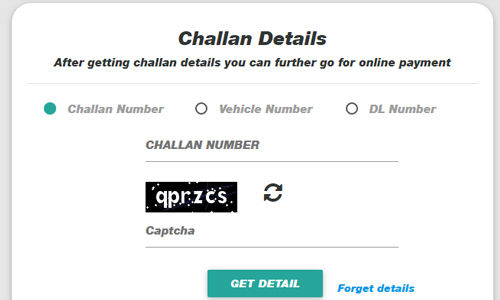
- Visit https://echallan.parivahan.gov.in/ .
- On the home page click on ” Check Challan Status”.
- A new page will be open. Here you have to enter either your : challan number and captcha or vehicle number along with chassis Number / Engine Number and captcha or Driving licenses number and captcha to Get Details of your Challan if any. If there are no challan then a message will be displayed saying no record found.
- But if there is a challan generated for your vehicle then you will be able to see it. It will show all the details of the challan as when it was generated, vehicle number, vehicle image along with rider and penalty amount.
How to Pay Traffic Challan Online or Offline ?
If you are living in any part of India then you can easily pay your challan online. However, if you wish to pay the challan offline then you have to do a bit of hard work in finding and going to the traffic control room of your city which is generally situated at the Police Line. You can visit there and pay your challan which is generated online. If the challan is generated offline by traffic police officer then you have to clear that challan at head police station in your area or the district court.

So how can you avoid all these difficulties and easily pay the challan from the comfort of your home. Let’s see two different ways of paying the challan online.
- Firstly you can pay the e challan from the echallan parivahan website. As you check the status of the challan there will be a Pay Now link next the penalty amount in the challan. Just click on it and proceed further with payment gateway to pay the echallan online.
- Pay E-Challan Using Paytm: Paytm is a very user-friendly and one of the India’s leading e-payment company. It is very easy to use it and one can do a lot of things like paying bills, recharging mobile, DTH services, ticket bookings and much more. One of it’s feature also include paying e challan online. So let us see how you can pay challan using paytm.
Pay E-Challan From Paytm
Follow the steps mentioned below to successfully pay challan using paytm.
- Open / download the application.
- Once you open the application, after successful login you will see “Pay Traffic Challan” option. Click on it.
- Then, Enter your city name.
- Enter the traffic challan number or Vehicle Number.
- Your challan amount will be displayed in front of you.
- Choose your payment method. You can pay the challan using your debit card / credit card / UPI / Net Banking / your Paytm balance.
- Once you choose the payment method, you will be redirected to a new and secure payment gateway page.
- After successful payment you will received SMS and email to your mobile number and e-mail.
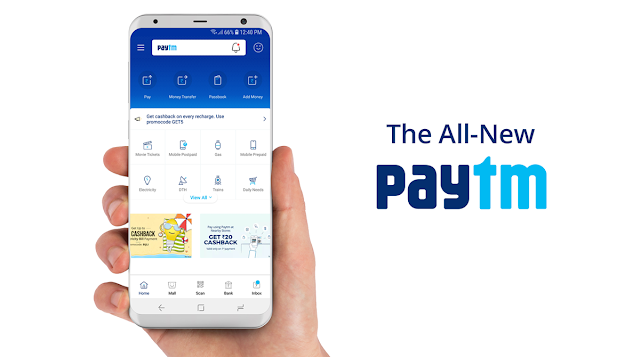
You can Download the Paytm Application from below: